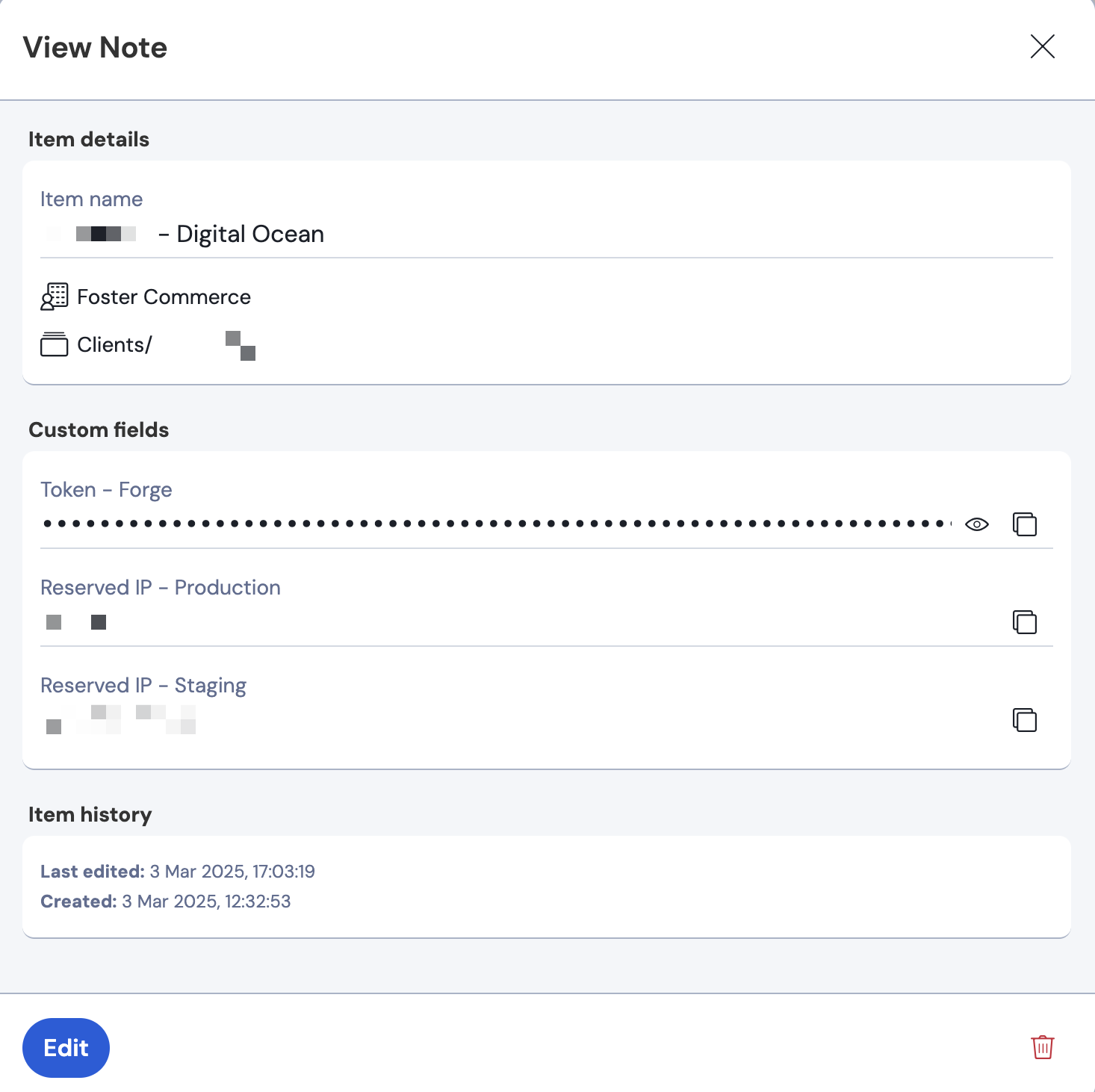Reserved IPs
All sites should have two reserved IPs - One for Production and one for Staging. This makes it easy to switch to new server without worrying about DNS propagation.
Steps to add a new Reserved IP
- Navigate to the Networking page in the Digital Ocean project for the client.
- In that page navigate to the Reserved IPs tab.
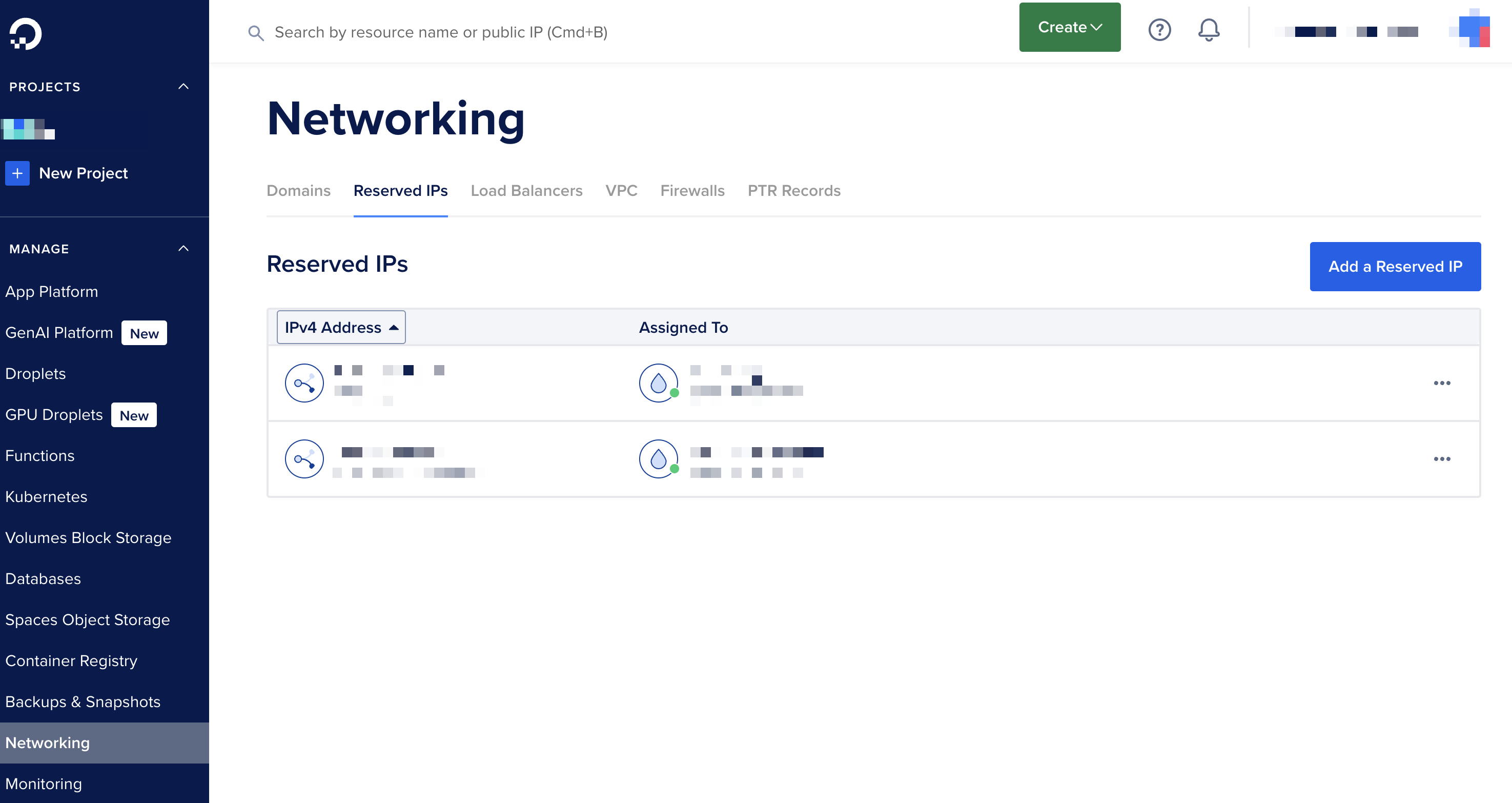
- Click "Add a Reserved IP"
- If you don't have a droplet to assign it to, select "Reserve in Datacenter Region" and choose a region where you'll be creating droplets.
- Submit the form.
- In Bitwarden, add the IP a new custom field in the "Client Name - Digital Ocean" note, call the field "Reserved IP - Production" or "Reserved IP - Staging".