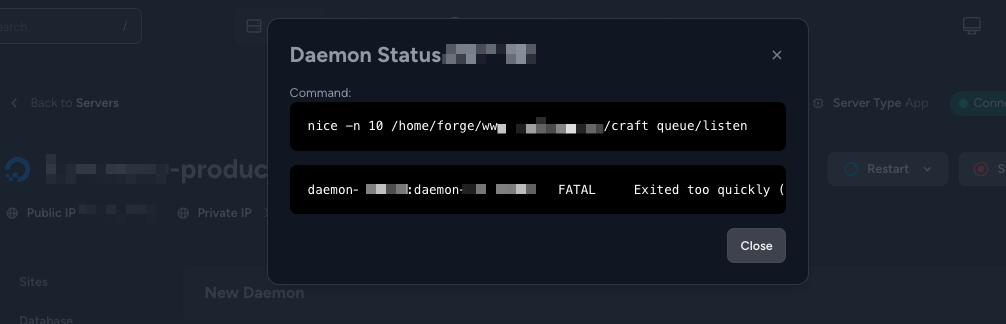Queue Setup
Requires a server to be provisioned.
Resources used
Steps
We generally only run a single instance of the queue listener unless there's a demand for more instances to run.
Note that if we need to run multiple instances of the queue listener, then it's recommended to switch over to Redis for managing the queue. Redis has better locking when there's more than 2 or 3 queue listeners running.
Standard single instance
- On the server's dashboard, navigate to the "Daemons" page.
- Add the queue listener command to the form:
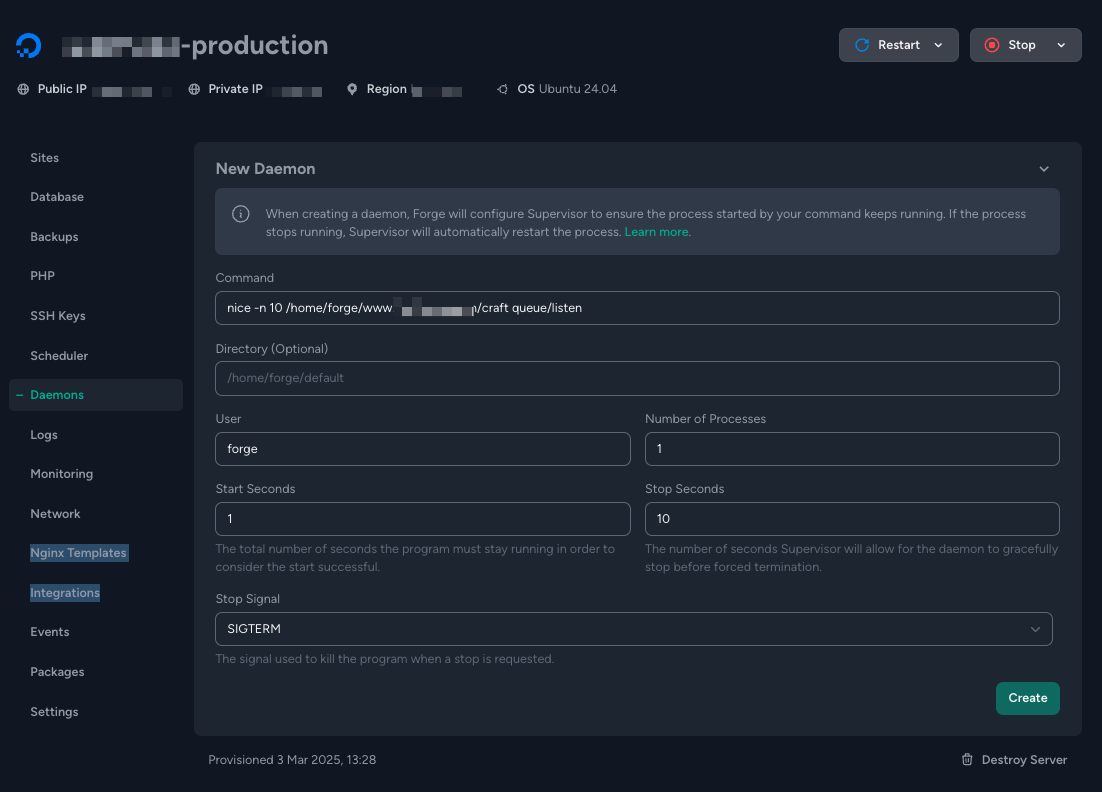
- Command:
nice -n 10 /home/forge/<Site Domain>/craft queue/listen- Example
nice -n 10 /home/forge/www.fostercommerce.com/craft queue/listen
- Example
- Directory: Leave blank
- User:
forge - Number of processes:
1 - Start Seconds:
1 - Stop Seconds:
10 - Stop Signal:
SIGTERM
- Command:
- Click "Create"
- Note that if we haven't setup deployments yet, then the queue listener daemon will be in a failed state. This is fine for now.