PHP Configuration
Requires a server to be provisioned.
Resources used
Basic Configuration

- Navigate to the PHP page for the server
- Ensure OPCache is enabled
- Set Max File Upload Size to
50M. Click "Update". - Set the Max Execution Time to
30. Click "Update".
PHP FPM Configuration
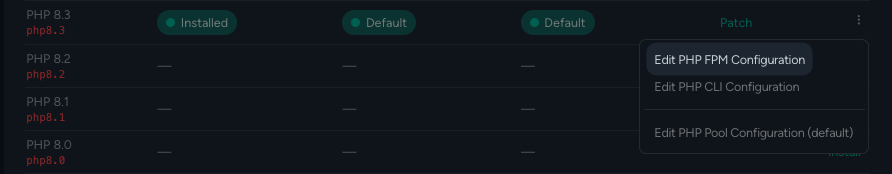
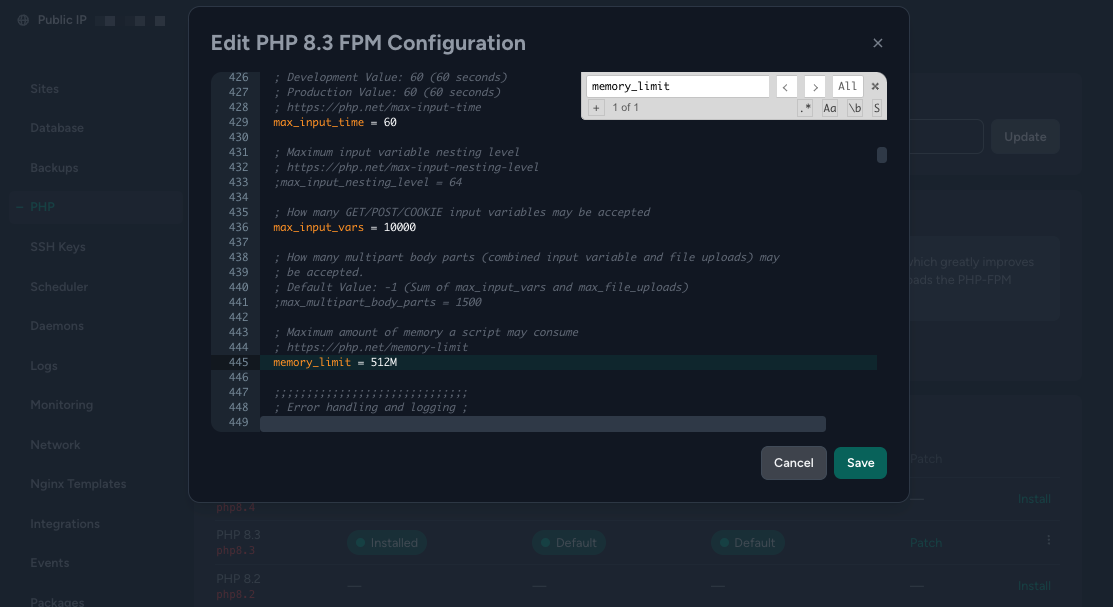
- Load up the PHP FPM config from the PHP versions hamburger menu
- Set
max_input_varsto10000 - Set
memory_limitto512M
- Set
- Click "Save"
PHP Pool Configuration


- Load up the PHP pool configuration from the PHP versions hamburger menu.
- Locate the process manager section (pm) and replace the defaults with the following:
pm = dynamic pm.max_children = 40 pm.start_servers = 10 pm.min_spare_servers = 10 pm.max_spare_servers = 20- These are safe defaults which work fairly well for our baseline 4vCPU server setup.
- Click "Save"